Video Lessons
Create video lessons that students can view on demand.
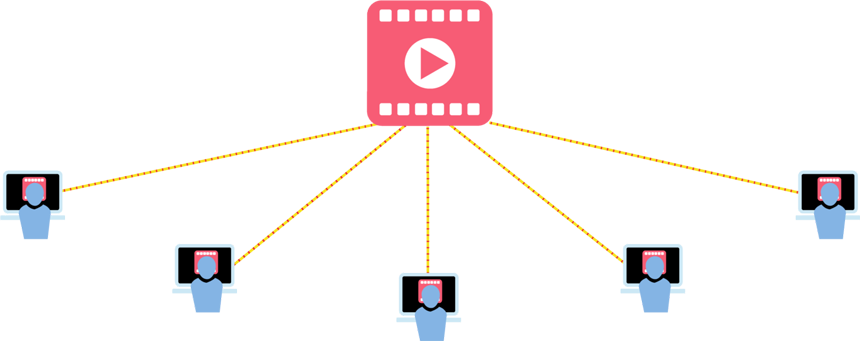
Create videos in a PC, Mac, Chromebook, iPad, iPhone, and Android tablet or phone. Your students can create videos too.
No downloads or installation required. All media files are stored in the cloud.
Shoot videos on iPhones, iPads, and Android devices and upload it to LearnMax.
Have students create videos for assignments and share their videos with classmates.
Convert your PowerPoint presentations to videos in a few simple steps.
Add voiceovers and closed captioning to your videos in different languages using Google text-to-speech.
Record your voice, webcam, application windows, or entire screen. Include other videos in your video.
Fine-tune your videos using intuitive, easy-to-use editing tools. No video editing experience required.
Publish your videos to make them immediately available to viewers. No need to upload to YouTube or other servers.
Unpublish, modify, and republish videos that you have already published.
Your videos can be viewed on any device: PC, Mac, iPad, iPhone, Windows tablet, Chromebeook, or Android device.
Track who watched your videos, at what time and for how long.
Incorporate your videos into courses in any LTI-compatible LMS (e.g. Canvas, Schoology, Moodle, Blackboard, D2L Brightspace, Jenzabar).
Incorporate your videos into courses in Google Classroom.